Website Search
Find information on spaces, staff, and services.
Find information on spaces, staff, and services.
Canvas is the learning management system on campus. UW-Madison Libraries have integrated many of their instruction services and support into Canvas.

The Library Resources page in Canvas is a tool that connects students and instructors to library resources and services in their Canvas course. It includes links to our Ask A Librarian service, library locations and hours, support and tutorials, and course resources. The Library Resources page is automatically added to all course navigation menus, but will only include course resources if requested.
Course resources may include:
For more information, visit the Canvas – Library Resources KB. For assistance, contact Jules Arensdorf.
At UW-Madison, someone who has a “Course Instructor” role in Canvas can add a librarian in a “Librarian” role to their course in Canvas. This can help the course instructor and the librarian collaborate more efficiently. An instructor can add a librarian to their Canvas course the same way that they would add another individual not on the official course roster.
In the “Librarian” role in Canvas, a librarian can:
For more details and instructions, view the Librarian Role KB.
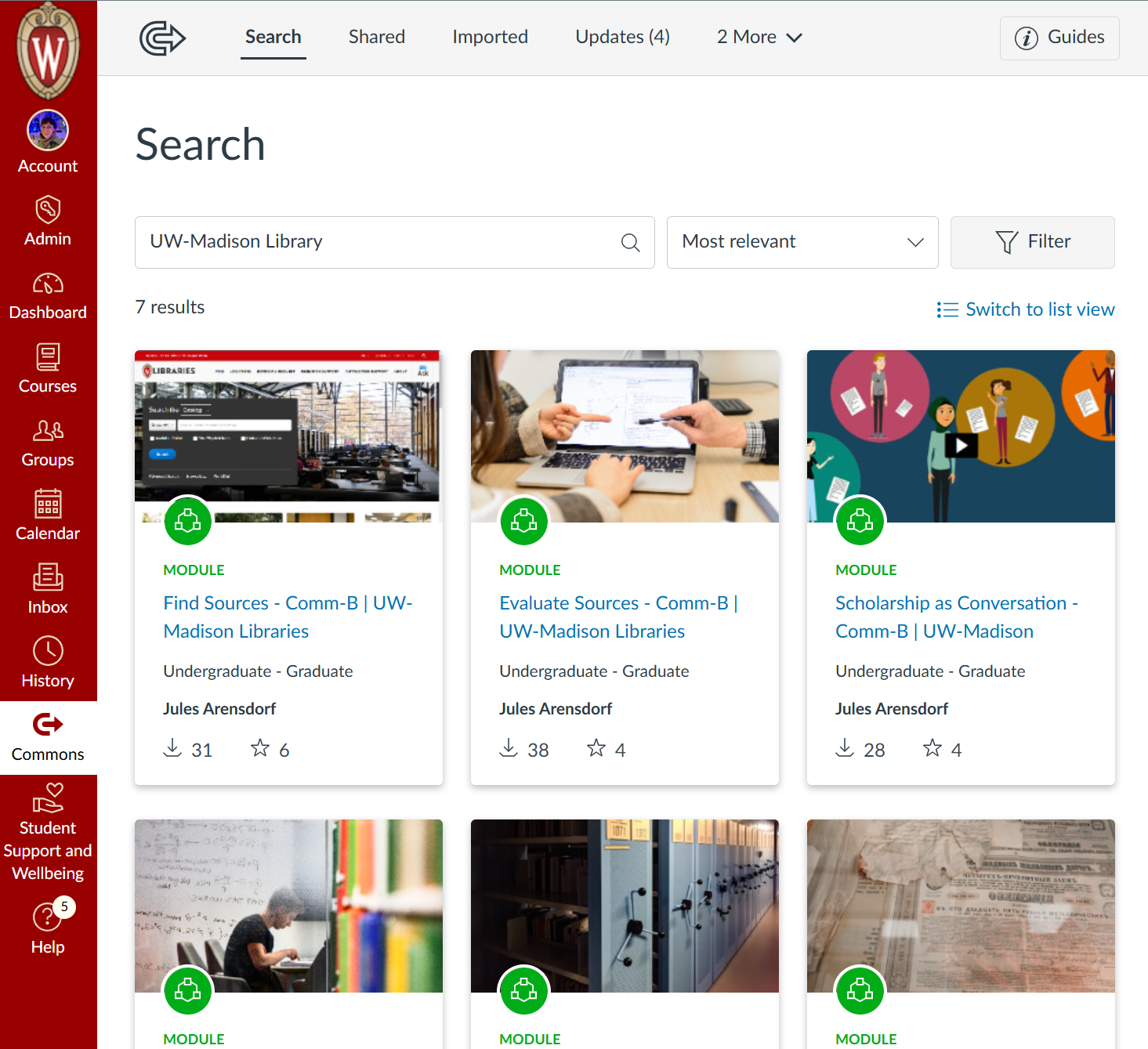
Quickly and easily import tutorials, videos, and interactive activities made by UW-Madison Libraries from Canvas Commons into your course. Modules cover finding sources, evaluating sources, scholarship as conversation, and more. To find the modules, in Canvas, click the Commons button in the main red menu on the left side of the screen, click Search in the top blue banner, and search for “UW-Madison Libraries.”
For assistance, email Teaching & Learning Programs.